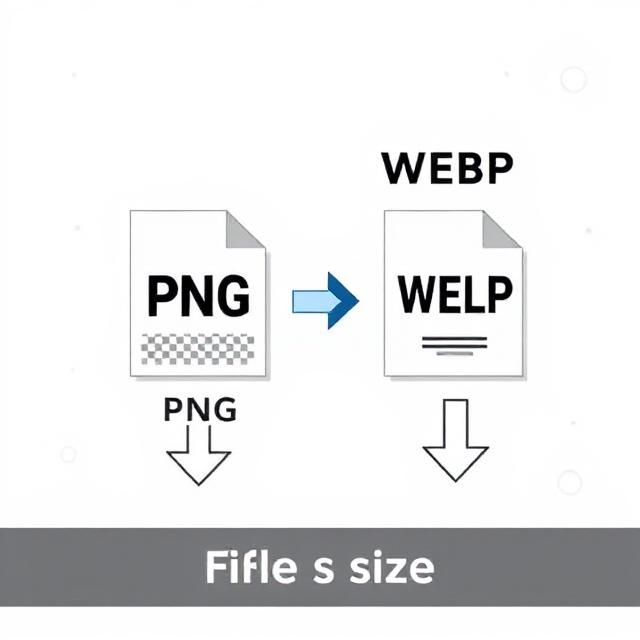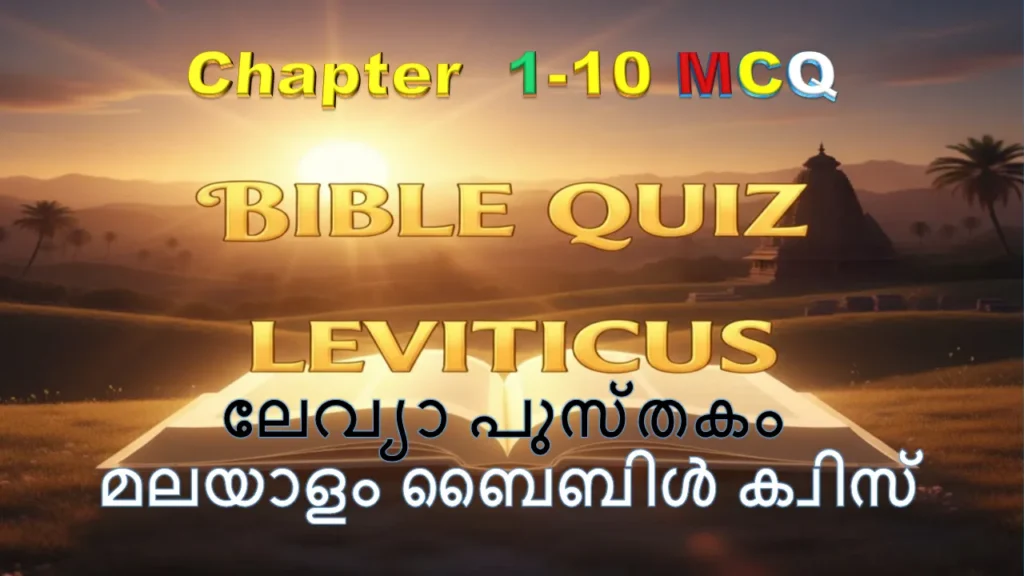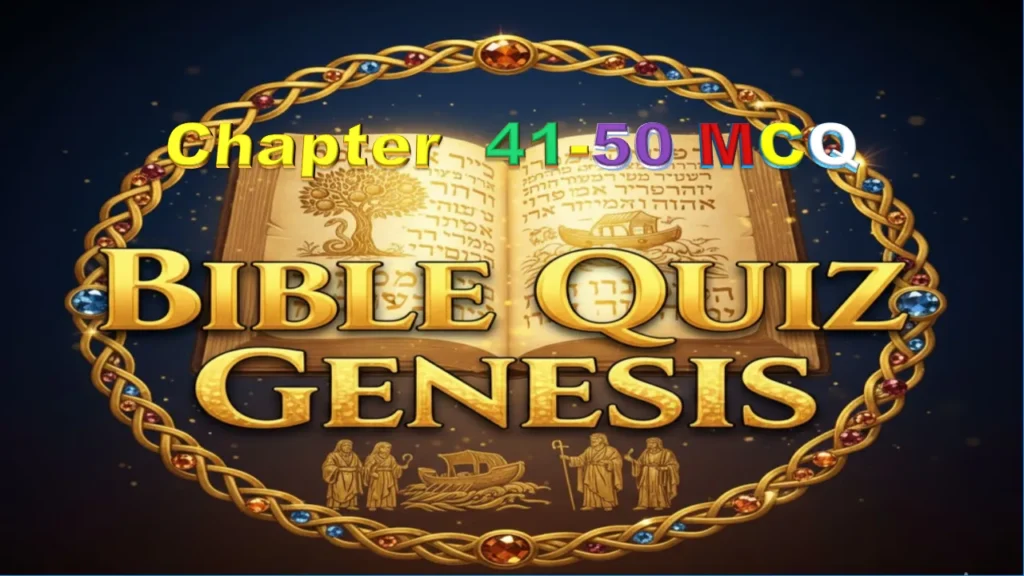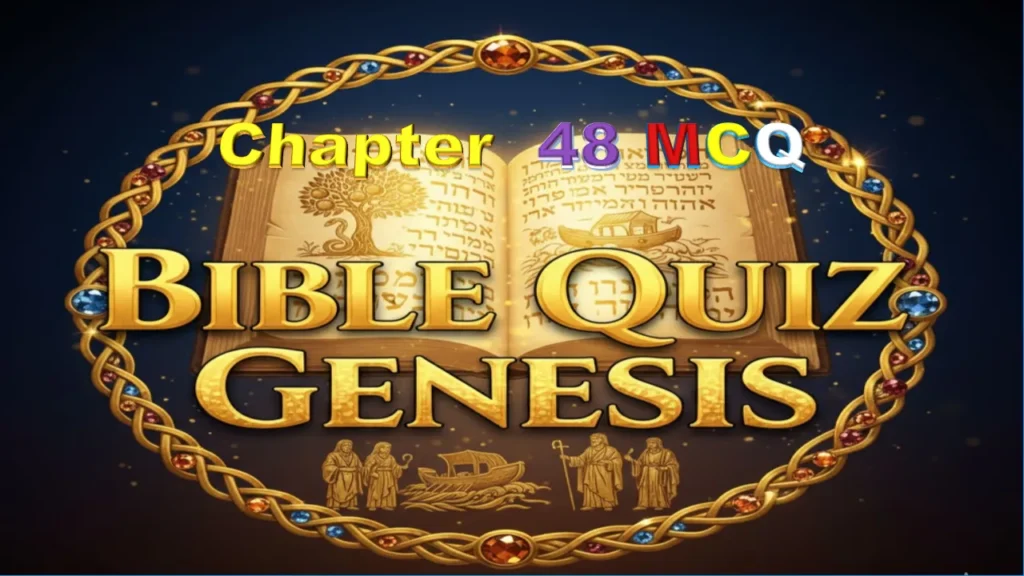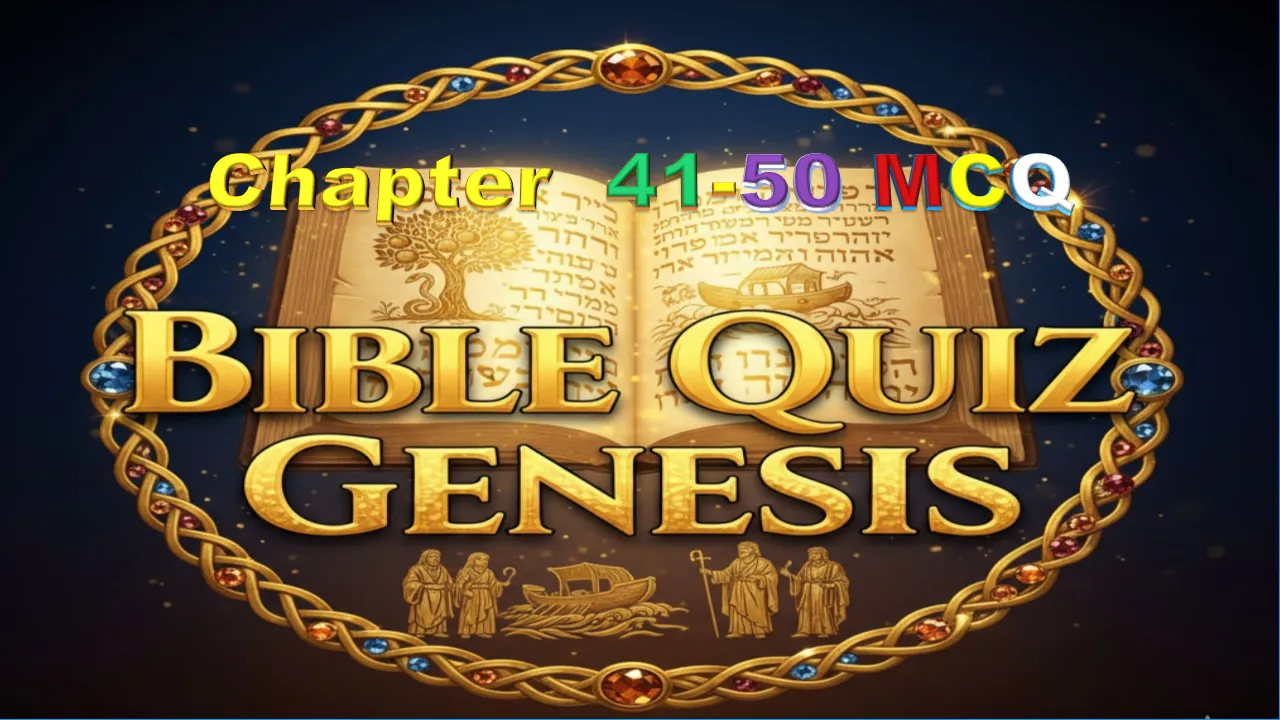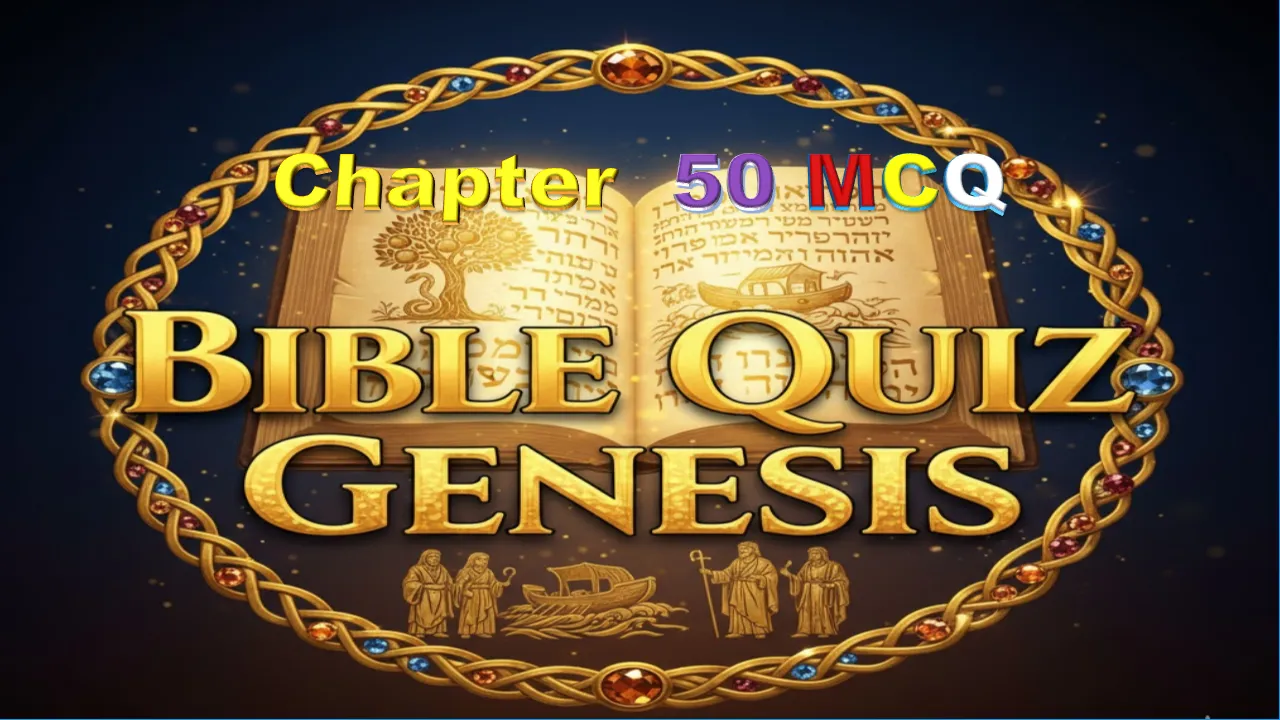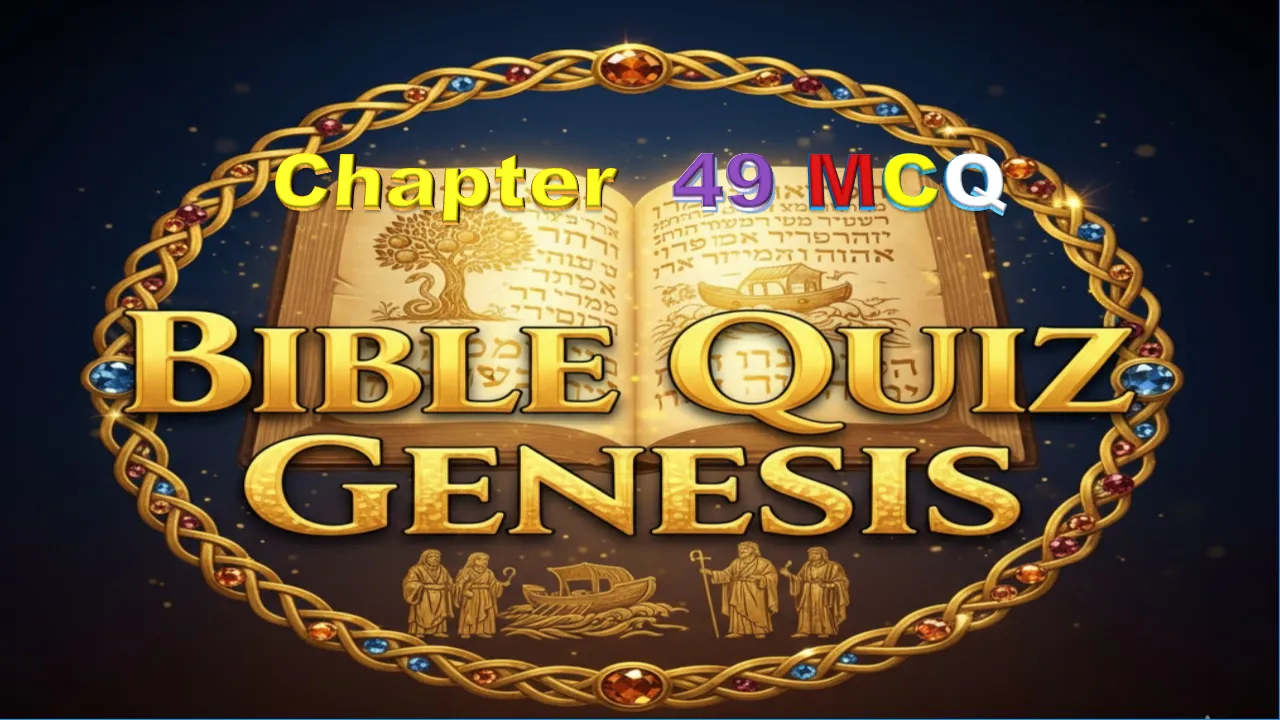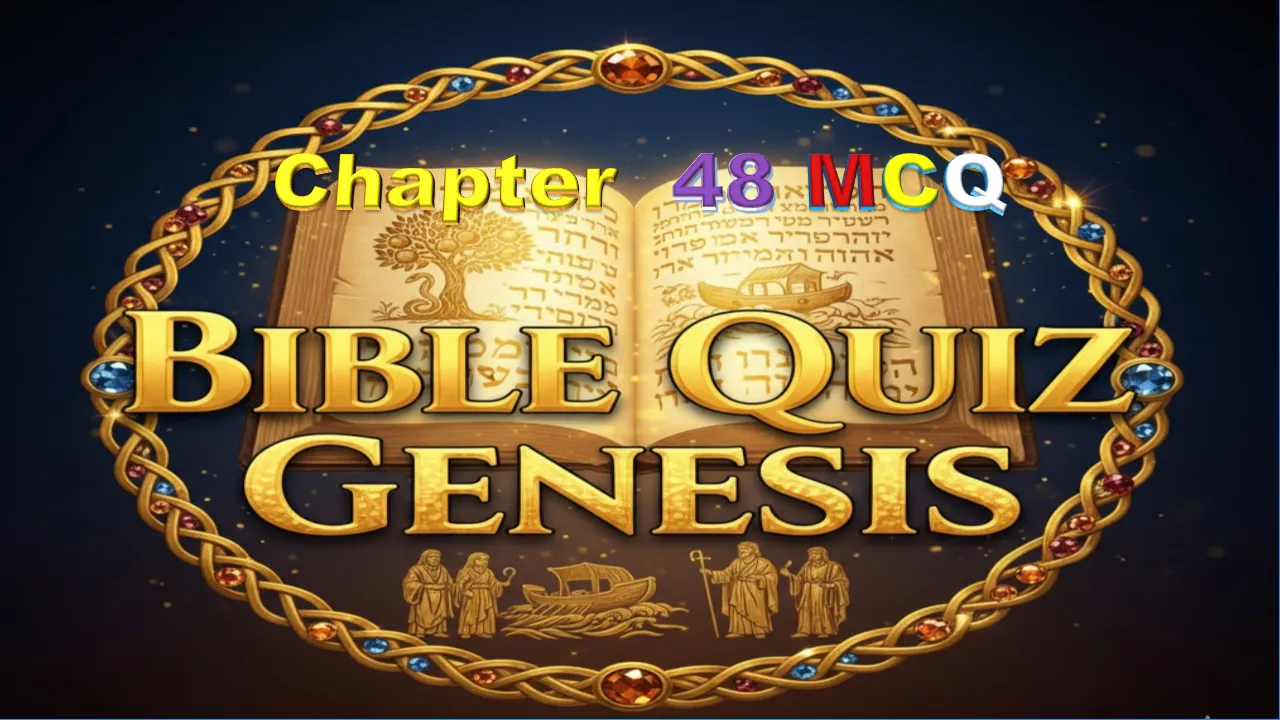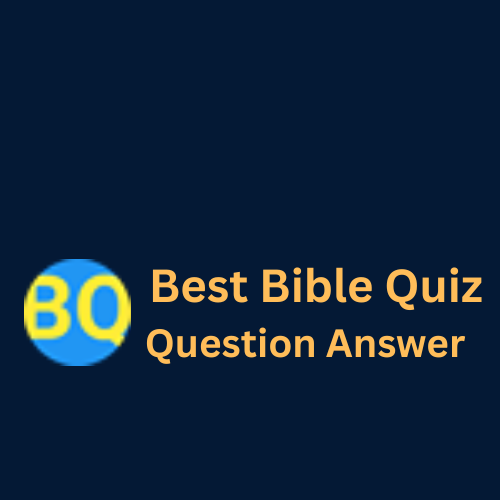Free PNG to WEBP Converter Tool

Drag & drop your PNG images here
or
Maximum 10 images, 10MB each
Free PNG to WEBP Converter Tool Boost Your Website Speed
In today’s fast-paced digital world, website performance can make or break user experience. Images often account for most of a webpage’s weight, making optimization crucial. Our free PNG to WEBP converter tool offers an effortless solution to enhance your site’s speed while maintaining visual quality. This comprehensive guide explores everything you need to know about PNG to WEBP conversion and how our tool can revolutionize your website performance.
Why Image Optimization Matters for Your Website
Website speed directly impacts user engagement, conversion rates, and search engine rankings. Studies show that pages loading within two seconds have average bounce rates under 9%, while those taking five seconds suffer from bounce rates over 38%.
Google’s Core Web Vitals now prioritize loading experience, making image optimization more critical than ever. The WEBP format, developed by Google, provides superior compression compared to PNG, typically reducing file sizes by 25-35% without noticeable quality loss.
What Is WEBP? The Modern Image Format Explained
WEBP is a contemporary image format that provides superior lossless and lossy compression for web images. Developed by Google, WEBP uses advanced compression techniques to create smaller, richer images that make the web faster.
Unlike PNG formats that use DEFLATE compression, WEBP employs predictive coding to encode images. This approach analyzes pixel values in blocks to predict values in neighboring blocks, then only encodes the difference. This results in significantly smaller files while maintaining transparency support like PNG.
Introducing Our Free PNG to WEBP Converter Tool
Our free PNG to WEBP converter tool offers a seamless solution for transforming your images without quality loss. This browser-based converter requires no software installation, registration, or technical expertise.
Key Features of Our Conversion Tool
- Instant conversion: Transform PNG to WEBP in seconds
- Batch processing: Convert up to 10 images simultaneously
- Quality preservation: Maintain visual integrity while reducing size
- Side-by-side comparison: View original and converted images with file size data
- Percentage reduction metrics: See exactly how much you’re saving
- Drag-and-drop interface: Intuitive design for effortless use
- Complete privacy: All processing happens in your browser
How to Use Our PNG to WEBP Converter: Step-by-Step Guide
Using our conversion tool is straightforward, even for beginners:
- Access the tool: Navigate to our converter page
- Upload images: Drag and drop PNG files or click to browse
- Automatic conversion: Files convert immediately upon upload
- Review results: Compare original and WEBP versions
- Download: Save your optimized WEBP images
The process requires no technical knowledge, making it accessible to bloggers, website owners, and digital marketers alike.
Benefits of Converting PNG to WEBP Format
Converting your images to WEBP format offers numerous advantages:
Enhanced Website Performance with Free PNG to WEBP Converter Tool
Faster loading times directly improve user experience and SEO rankings. Google explicitly mentions page speed as a ranking factor, making WEBP conversion valuable for search visibility.
Reduced Bandwidth Usage from Free PNG to WEBP Converter Tool
Smaller image files consume less bandwidth, which is particularly beneficial for:
- Mobile users with limited data plans
- Websites with international audiences
- Content-heavy sites with many images
Maintained Visual Quality with Free PNG to WEBP Converter Tool
WEBP’s advanced compression maintains visual integrity while significantly reducing file size. The format supports:
- Transparency (alpha channel)
- Animation
- Both lossy and lossless compression
Future-Proofing Your Website from Free PNG to WEBP Converter Tool
As web technologies evolve, adopting modern formats ensures compatibility with emerging standards and browser capabilities.
Technical Aspects of WEBP Compression
WEBP employs several advanced compression techniques:
Predictive Coding
Unlike traditional compression methods, WEBP uses predictive coding based on neighboring pixel blocks. This approach significantly reduces redundant information.
Adaptive Block Size
WEBP divides images into blocks of varying sizes (from 16×16 to 4×4 pixels), applying the most efficient compression method for each section.
Color Space Optimization
The format uses VP8 or VP8L video codec techniques for intra-frame coding, optimized for still images.
Comparing WEBP to Other Image Formats
Understanding how WEBP compares to other formats helps contextualize its benefits:
WEBP vs. PNG Free PNG to WEBP Converter Tool
While PNG offers lossless compression, WEBP typically provides 26% smaller files in lossless mode and can be 25-34% smaller than equivalent JPEGs in lossy mode while supporting transparency.
WEBP vs. JPEG
JPEG doesn’t support transparency and often produces larger files at comparable quality levels. WEBP offers superior compression efficiency for photographic content.
WEBP vs. AVIF
The newer AVIF format sometimes provides better compression but has limited browser support compared to WEBP’s widespread compatibility.
Best Practices for WEBP Implementation
To maximize the benefits of WEBP conversion, follow these implementation guidelines:
Browser Compatibility Considerations
While WEBP enjoys 96% global browser support, implement fallbacks for incompatible browsers using HTML picture elements:
Quality Settings Balance f Free PNG to WEBP Converter Tool
Experiment with quality settings to find the optimal balance between file size and visual fidelity for your specific use case.
Conversion Workflow Integration
Incorporate WEBP conversion into your standard content creation workflow to ensure all new images are optimized automatically.
Advanced WEBP Conversion Techniques
For those needing more control over the conversion process, consider these advanced approaches:
Command-Line Conversion
For bulk processing, use Google’s official cwebp command-line tool:
bash
Copy
Download
cwebp -q 80 input.png -o output.webp
Programmatic Conversion of Free PNG to WEBP Converter Tool
Developers can integrate conversion capabilities directly into applications using libraries like:
- libwebp (C library)
- Pillow (Python)
- ImageMagick (multiple languages)
CMS Integration
WordPress users can implement automatic conversion using plugins like WebP Express or ShortPixel that automatically create WEBP versions and serve them to compatible browsers.
Case Study: Real-World Impact of WEBP Conversion
To illustrate the practical benefits, consider this case study:
A popular recipe website converted their 3,200 PNG images to WEBP format. Results included:
- Overall page weight reduction: 42%
- Average load time improvement: 2.7 seconds
- Mobile bounce rate decrease: 23%
- Organic traffic increase: 18% over six months
These dramatic improvements demonstrate the tangible benefits of image optimization through WEBP conversion.
Frequently Asked Questions About Free PNG to WEBP Converter Tool
Is WEBP better than PNG?
WEBP generally provides superior compression compared to PNG, creating smaller files with equivalent quality. The format maintains PNG’s transparency support while offering typically 26% smaller file sizes in lossless mode.
Does WEBP support transparency like PNG?
Yes, WEBP fully supports transparency (alpha channel) similar to PNG. The format can preserve transparency information while maintaining smaller file sizes through efficient compression.
How much smaller are WEBP files compared to PNG?
WEBP files are typically 25-35% smaller than equivalent PNG images without noticeable quality loss. The exact reduction depends on image complexity and compression settings.
Are there any drawbacks to using WEBP format?
The primary limitation is browser compatibility, though 96% of global users now support WEBP. Older browsers (mainly Internet Explorer) may require fallback images, which can be implemented with simple HTML code.
Is your PNG to WEBP converter completely free?
Yes, our PNG to WEBP converter is completely free without hidden costs, registration requirements, or usage limits. We believe web optimization should be accessible to everyone.
Conclusion: Optimize Your Website with WEBP Conversion
Image optimization is no longer optional—it’s essential for providing superior user experiences and achieving better search engine rankings. Our free PNG to WEBP converter tool simplifies this process, allowing you to quickly reduce file sizes while maintaining visual quality.
The benefits extend beyond faster loading times to include reduced bandwidth usage, improved SEO performance, and better user engagement metrics. With WEBP’s widespread browser support and advanced compression capabilities, there’s never been a better time to optimize your images.
Ready to accelerate your website? Try our free PNG to WEBP converter today and experience the difference optimized images can make. Share your results in the comments below or contact us with any questions about implementing WEBP across your website.